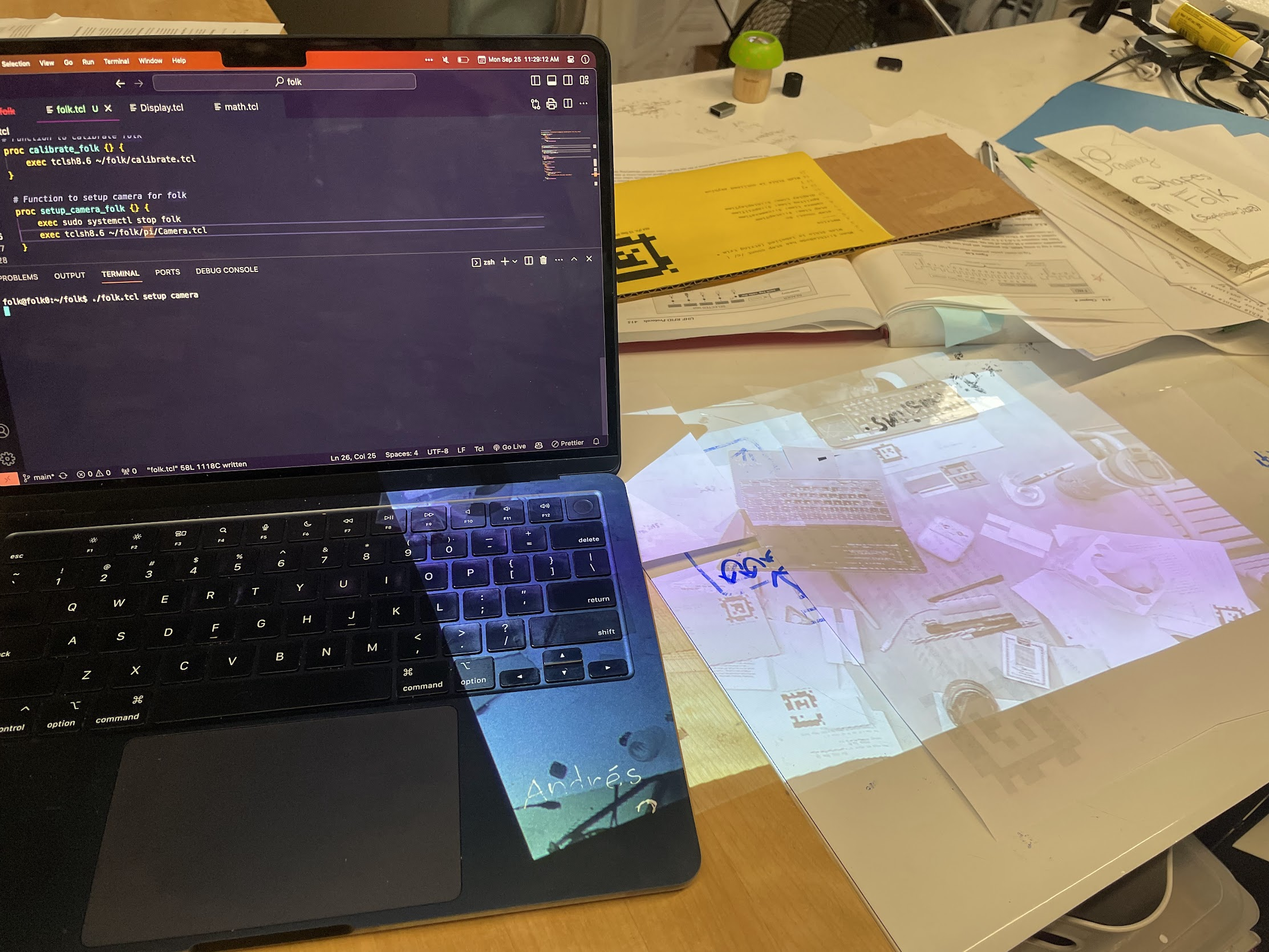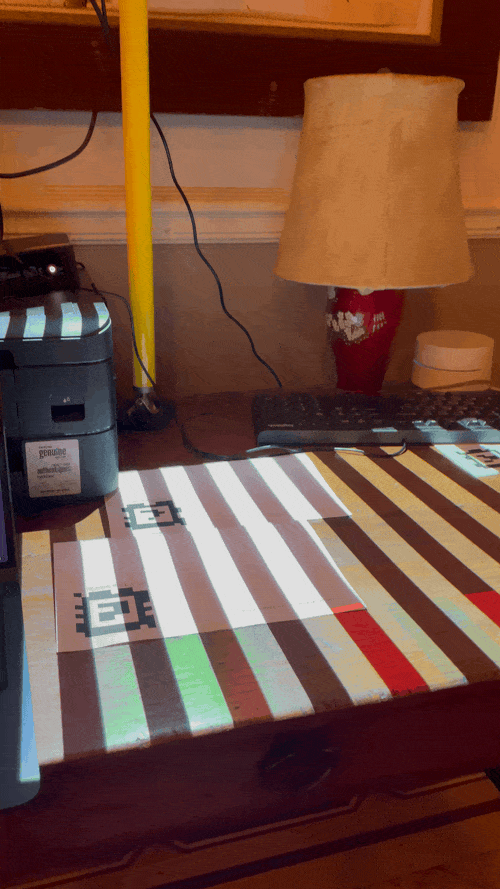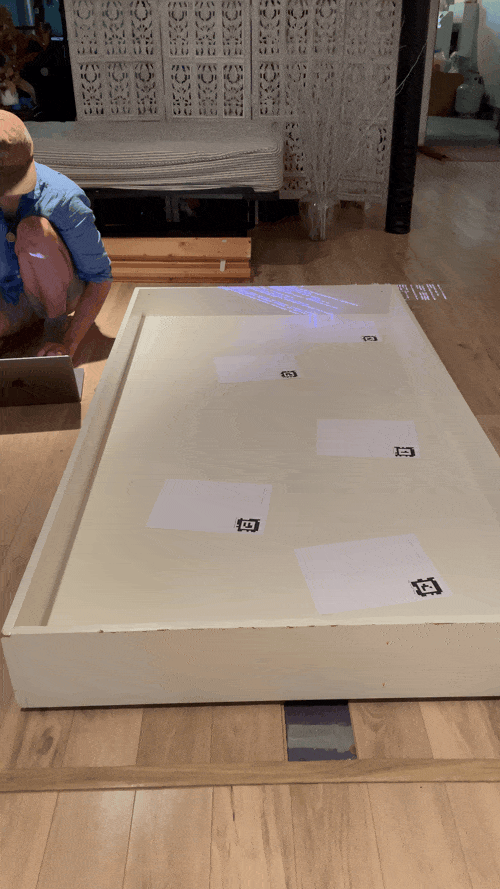notes:auto-calibration
This is an old revision of the document!
When you're setting up Folk for the first time run:
# at the root level of the folk project directory ./folk.tcl setup camera
This will allow you to see how much of the table your webcam can see:
When you have four AprilTags printed out, in view of the camera, run:
./folk.tcl calibrate
This will run through gray code camera calibration. A successful run of this process looks like the following two GIFs (note the red triangles on each AprilTag at the end of the calibration process):
If auto calibration fails see manual calibration.
notes/auto-calibration.1696023046.txt.gz · Last modified: by admin