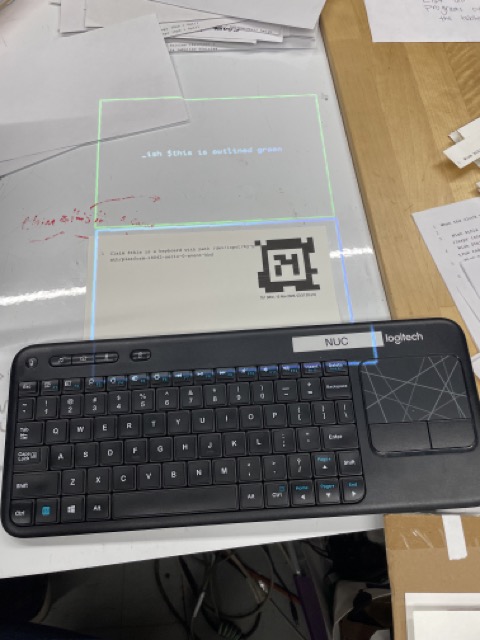guides:keyboard
This is an old revision of the document!
Connecting a keyboard
In order to set up your keyboard for use in Folk you need to create a keyboard claim like this (taken from the folk0 instance):
Claim $this is a keyboard with path /dev/input/by-path/platform-i8042-serio-0-event-kbd
This page will walk you through creating your own keyboard claim for use in Folk.
In a virtual program paste this program:
proc udevadmProperties {device} {
return [exec udevadm info --query=property --name=$device]
}
proc isKeyboard {device} {
set properties [udevadmProperties $device]
if {$properties eq ""} {
return false
}
# Check if device is a keyboard and not a mouse
set isKeyboard [string match *ID_INPUT_KEYBOARD=1* $properties]
set isMouse [string match *ID_INPUT_MOUSE=1* $properties]
return [expr {$isKeyboard && !$isMouse}]
}
set allDevices [glob -nocomplain /dev/input/by-path/*]
set keyboards [list]
foreach device $allDevices {
set keyboardCheck [isKeyboard $device]
if {$keyboardCheck} {
lappend keyboards $device
}
}
Wish $this is outlined white
foreach kb $keyboards {
Wish $this is labelled "$kb"
puts "---\nKeyboard claim: Claim \$this is a keyboard with path $kb\n---\n"
}
When you hit save this will display the connected keyboard's path on the table:
and in the journal (make journal):
Nov 13 20:18:45 folk0 make[39865]: --- Nov 13 20:18:45 folk0 make[39865]: Keyboard claim: Claim $this is a keyboard with path /dev/input/by-path/platform-i8042-serio-0-event-kbd Nov 13 20:18:45 folk0 make[39865]: ---
Put this claim into a new virtual program and hit print. Tape this to the bottom of your keyboard and you now have a keyboard with an attached editor:
guides/keyboard.1700005437.txt.gz · Last modified: by admin